Fill-Out Form Example #7
|
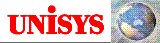
|
This is another fill-out form example, with toggle buttons.
Things you may want to note:
- Radio buttons (type
RADIO) are one-of-many input
elements. The "many" is all radio buttons in the form with the
same name.
- In other ways,
RADIO is the same as
CHECKBOX.
- Multiple sets of radio buttons (radio buttons with the same
name) can be in a single form. This may require
careful document/interface design to keep things obvious -- don't
intermix radio buttons of different name values, or
the user won't understand how the interface works.
Back to example 6
or
forward to example 8.