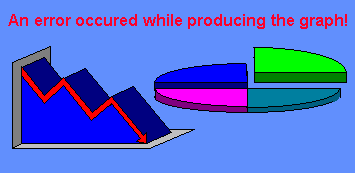Example 26: Cool ICE dynamic graph option 4
|

|
This example shows how to use the Cool ICE Graphics Interface Routine
entry point 003 to create a graph and display it in an html page.
The graph shows inventory level by product.
Graph produced on 01 MAR 26 at 02:29:20
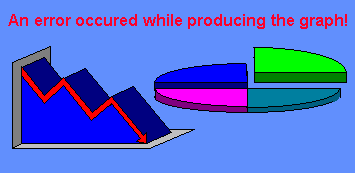
Error returned from graphics server:
Things you may want to note:
- The Cool ICE Graph Interface Routine entry point 003 allows you to produce
highly customizable graphs by specifying all available parameters.
The interface provides 4 different options for specifying the
source of the graph parameters.
- This example is using option 4 for specifying the parameters.
Option 4 specifies that the graph parameters are appended to the data
being passed to the graph interface routine in result report -0.
- The
IMG tag in this example is not using the
viewer.asp to display the image, which means the image
file will stay on the server until it is removed by the
ICECleanUp garbage collection.
Back to example 25